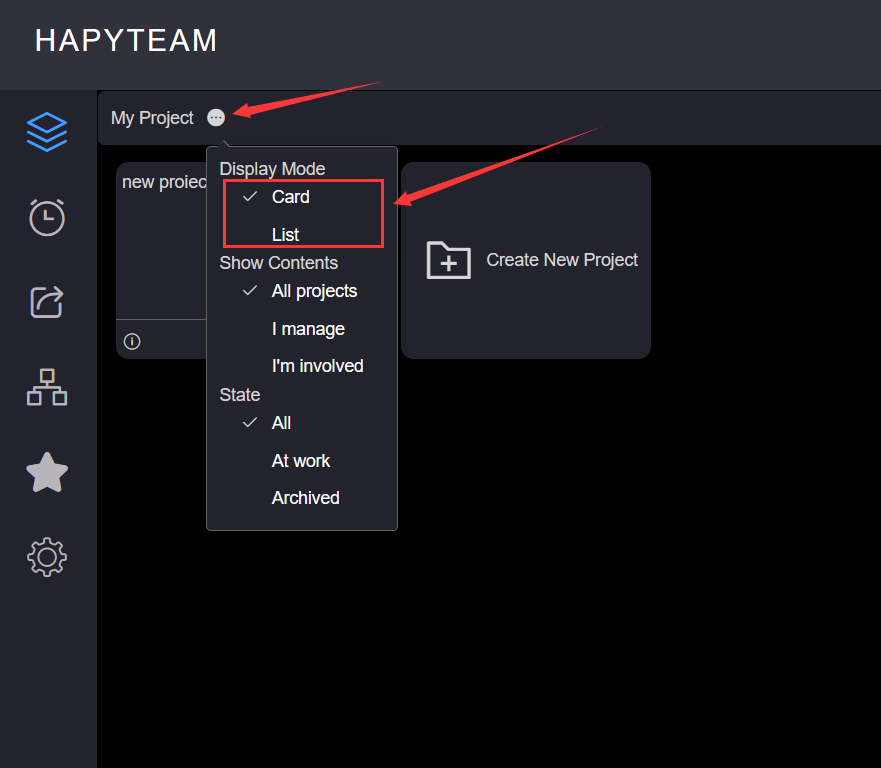# Display
# 1.Filter Display
Project filtering display. By selecting specific properties of the project, you can filter and display the current user's projects to facilitate project management
Click the Display Settings button, click Set Filter Criteria, and the item page will automatically filter and display the qualified items
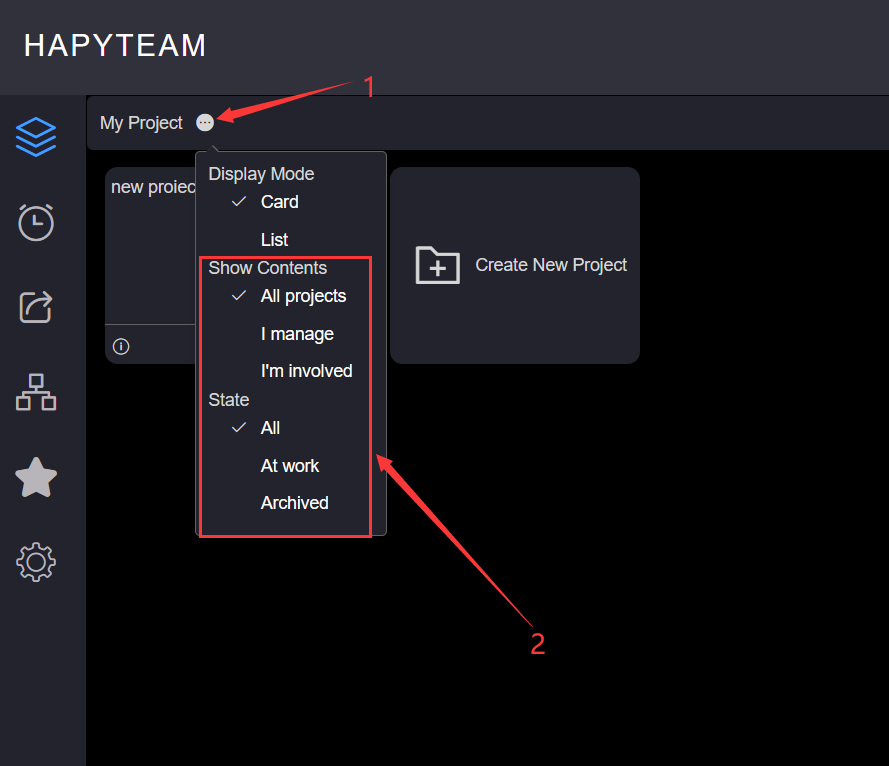
# 2.Display Settings
Items are displayed in cards by default. You can switch the display method of items by clicking Display Setting and setting the display method to List or Card